I created this application because I wanted to track some basic productivity measures when I'm working from home. For each session, it records how long I've worked, how many breaks I've taken, and the cumulative time spent on those breaks. It then logs the data to a file, which is used to generate a report I can view anytime.
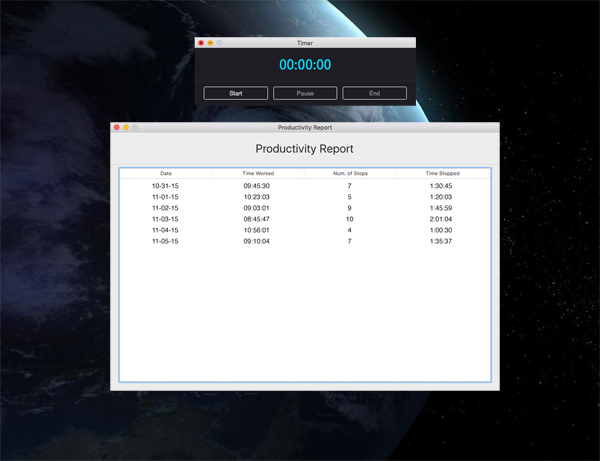
How Does it Work?
It's a very simple app that includes a timer that I use to start, pause, and end a session. When a session ends, the data is saved to a file and the timer is reset in preparation for the next session.
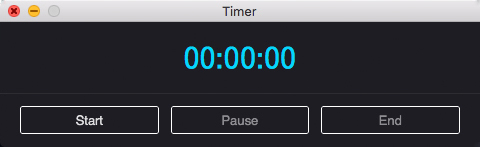
Generating a report is as easy as Menu ➝ View ➝ Show Report.
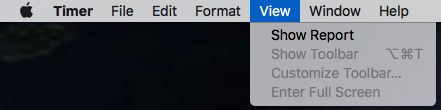
The report contains four columns including the date and each of the metrics.
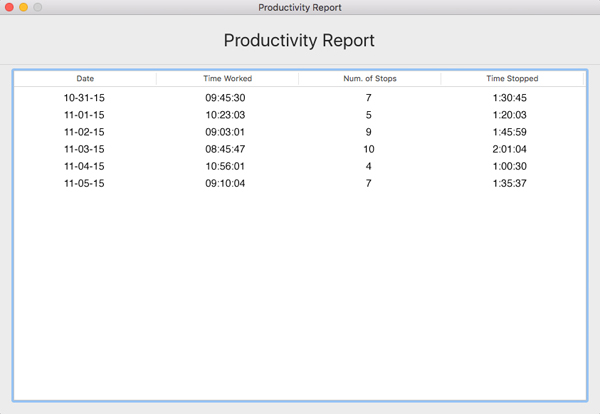
Takeaways
This was my first time building a Mac application or using the Swift programming language so, a lot of this process was familiarizing myself with some aspects of Mac development including Storyboards, autolayout and Swift.
There are several things I want to add to the app including reminders to take stretch and water breaks and the ability to set the data file's save location in the app's preferences pane.